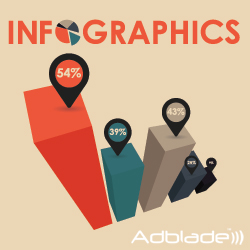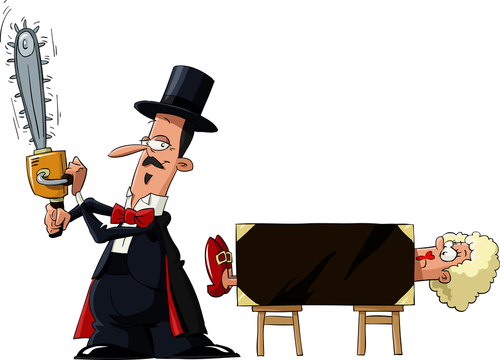Facebook announced on Wednesday, January 25, 2017, that they are changing their “Trending” feature’s algorithm to combat the proliferation of fake news. The announcement was made on Facebook’s Newsroom blog by the VP of Product Management, Will Cathcart. Facebook’s Trending algorithm was first added to the site in 2014.
There were three updates that the social networking site talked about. One of them was how the Trending feature would look. Previously, the feature initially only showed a trending topic and if the user clicked on it, they would be taken to a “results page” that shows different posts and outside sources talking about the topic. Now, while the results page is still intact, Facebook Trending will feature the trending article’s headline underneath the topic, without having to go to a results page to see it. It will show the source of the article as well.
Facebook is also changing how the feature will curate trending articles. Instead of basing Trending on a user’s interests, the algorithm will be focused on trending articles in a geographic area. This is done in hopes that people in the same region, such as the U.S., will see the same news articles.
Their third update centers on the legitimacy of topics. Before the update, the algorithm simply chose articles that were shared the most by users. With the update in place, Facebook Trending will now choose news stories that were the most widely covered by news outlets.
Google has also gone after fake news. As we have discussed in a previous post, Google released a report on the 25th about the 1.7 billion bad ads they took down. In addition to the individual ads, they also banned around 200 publishers from AdSense that violated their updated misrepresentative content policy to crack down on publishers who knowingly accepted fraudulent ads.