Online advertising can greatly affect consumers’ experiences on webpages, with some formats capable of driving consumers away from a page, according to a recent survey Adblade commissioned from Toluna. The danger for advertisers and publishers is that flash-heavy page takeover ads – the ones that advertisers believe engage consumers and provide publishers with more revenue – are the worst culprits for delivering negative experiences.
Flash Ad Takeovers Drive 55% Of Consumers Away (Excerpt)
 Adblade, a content-style ad network, commissioned a study carried out by research company Toluna which found that 82% of consumers feel that online ads are “detrimental” to their online experience at least some of the time. The report focused on questions revolving around the obtrusiveness of ads, and Adblade’s CEO Ash Nashed spoke exclusively to Online Media Daily, noting the most important results.
Adblade, a content-style ad network, commissioned a study carried out by research company Toluna which found that 82% of consumers feel that online ads are “detrimental” to their online experience at least some of the time. The report focused on questions revolving around the obtrusiveness of ads, and Adblade’s CEO Ash Nashed spoke exclusively to Online Media Daily, noting the most important results.
How brands can beat banner blindness (Excerpt)
By Ash Nashed – CEO of Adblade.com
The open secret of online display advertising is that 99 percent of ads are never clicked. Even the best messaging falls prey to banner blindness. While direct response advertisers are exploring new units and buying tactics to reach consumers, there are still lots of questions about what major brands can do to ensure their messages reach an online audience.
…. Read More
Adblade New Image Sizes
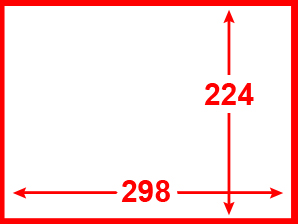 Around here at Adblade, we are always testing new ad units to see if we can create something new that benefits both our publishers and advertisers. In 2008, when we first created the Newsbullets, it was an industry breakthrough that is often imitated but never duplicated. Since then, we have updated Newsbullets a few times and we are excited to announce our newest update.
Around here at Adblade, we are always testing new ad units to see if we can create something new that benefits both our publishers and advertisers. In 2008, when we first created the Newsbullets, it was an industry breakthrough that is often imitated but never duplicated. Since then, we have updated Newsbullets a few times and we are excited to announce our newest update.
All new ads will now require a 298 wide x 224 high image creative. These new image sizes are very impactful and are delivering better results for both our publishers and advertisers.
These creatives are shown on most publishers but some might show the older image size. Don’t worry; we will automatically scale our photos down in size as needed so all you need to do is just upload the new size.
We will continue to innovate and test a new creative from time to time. We are always looking to improve our service; so, if you have any comments or suggestions, feel free to reach out to us at any time.
Quick Ways to Lose a Potential Customer
 We have worked with thousands of different advertisers over the years here at Adblade, and seen many different websites and landing pages. We’ve learned a few things about what works, and what fails miserably. Here are a few things you should always avoid:
We have worked with thousands of different advertisers over the years here at Adblade, and seen many different websites and landing pages. We’ve learned a few things about what works, and what fails miserably. Here are a few things you should always avoid:
• Make wild claims about your product or service – It’s, almost always, better to under promise and over deliver when it comes to your product or service. Making huge claims initially might make you a quick sale, but your customer will be disappointed in the long run. Always think about the lifetime value of a customer, and be willing to trade a quick bump in sales for a happy life long customer.
• Writing for search engines and not for people – Even if you’re creating a web page exclusively for SEO traffic, you always need to keep people first. Nothing turns away people quicker than a heavily optimized, keyword-stuffed page. This is especially important if you’re sending paid online traffic to the page.
• Not listening to your customer – If you’re going to have a page on Facebook, Twitter, or other social sites, listen and interact with your customers. A bunch of unanswered complaints or suggestions on a social page screams that your company doesn’t care about its customers. This is an easy way to lose credibility.
• Not focusing on the customers’ benefits – Remember, your website is not about you, it’s for your customer. Always try and answer the question: “What’s in it for them.?”
6 Secrets for Creating AMAZING Infographics
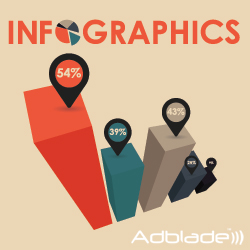 Creating infographics has become a very common strategy for companies that are implementing a content marketing strategy. They can be a powerful tool that can display data in a simple to understand manner. If done correctly, they have the power to go viral across the web and get you a good amount of social traffic to your site. Here are a few things to consider before you get started on creating your first infographic.
Creating infographics has become a very common strategy for companies that are implementing a content marketing strategy. They can be a powerful tool that can display data in a simple to understand manner. If done correctly, they have the power to go viral across the web and get you a good amount of social traffic to your site. Here are a few things to consider before you get started on creating your first infographic.
1. Always start with your target audience – When you’re thinking of ideas for infographic topics, always consider your target audience for your product or service. It’s great to have an infographic go viral, but if it doesn’t touch your target audience and doesn’t lead to sales, what’s the point?
2. Make sure your data is legit – An infographic that uses statistics that are inaccurate or boring is a bad one. An amazing infographic will be well researched and contains original data that makes an impact to its viewers.
3. Make it pretty – Remember, the difference between an infographic and a boring PowerPoint presentation is all in the design. It should be impactful and impressive. Don’t be afraid to make it long with lots of data. Designing a great infographic takes a long time, so work with a professional designer that understands your vision and had designed infographics in the past.
4. Make sure it’s readable at smaller sizes – Sites like Facebook and Twitter, sometimes, only show a small image preview of a photo within a post. Try and make sure that your infographic is high contrast and easy to read at a glance even when it’s small in size. Make the headline clear and big.
5. Include your logo and URL – This one seems obvious, but I’ve seen countless infographics that don’t contain a logo or a URL. Remember, once your infographic is loose on the Internet, you have no control on how it will appear. Including a URL will, at least, bring a percentage of the viewers to your website.
6. Spread the word – Use all the social channels you participate in, and also consider using content-style ads to help drive in traffic to your initial launch.
5 Amazing Tips to Make Your Content-Style Ads CLICK
 Content-Style ads (like Newsbullets) have become all the rage lately, with both brand and direct marketers looking to attract users to their site. These ads function a little differently than a traditional banner or search ads, and they have more components that can be tweaked to improve results.
Content-Style ads (like Newsbullets) have become all the rage lately, with both brand and direct marketers looking to attract users to their site. These ads function a little differently than a traditional banner or search ads, and they have more components that can be tweaked to improve results.
• Use Eye Catching Photos – Our tracking studies have shown that your photo is the number one way of getting people to notice your ad. Make sure you choose one that stands out on a page. It could be something unique with lots of contrast in its imagery. If you chose people, have them looking into the camera and at the user. Make sure your photo strikes an emotional connection.
• Headlines That Entice – Your headline should feature your product’s or services’ biggest benefit. When writing it, try and elicit an emotional response from the reader. Use title case and numbers (5 versus five), when you can; it can increase click-through rates. Try asking questions to your readers, this can sometimes increase engagement.
• Fulfill What You Promise in Your Ad – Make sure that what your ad says is not greatly disconnected from what’s on your landing page. You might get a better click though rate by over-promising, but you’ll have greater abandonment on your site.
• Persuade but Don’t Sell – Try and take a soft sell approach in your ads. Leave the harder selling to your landing pages. Just make sure you still have a call to action in your ad, enticing users to act.
• Create & Test Multiple Ad Variations – This is the last tip, but the most important. Create a bunch of ads and do lots of testing. Have different people in your office think of different copy, and test it all. Sometimes, you’ll be surprised at what works best. Remember, many times, you are not your own target demographic for your product. What you think will work, may not. Be open to new ideas and perspectives.
5 Steps to Produce Great Content
 Producing great content can sometimes be tough, we’ve all been there, staring at a blank Word document trying to think of something to say. Here’s a few steps that I usually follow to produce content.
Producing great content can sometimes be tough, we’ve all been there, staring at a blank Word document trying to think of something to say. Here’s a few steps that I usually follow to produce content.
1. Generate a bunch of ideas – I usually separate this from my writing time; I find that they are both very different activities. Sometimes, I get in a creative mood and come up with 1-2 months worth of writing ideas and just jot them down, very quickly. Many times, I do it outdoors, in the fresh air, with a pad and pencil.
2. Create an outline – With long form writing, I always write an outline of the main points I want to say. I find it helpful in structuring my message points, and makes my time writing easier. Even with shorter form stuff, I still create a few bullet points ahead of time, before I start writing.
3. Focus and Write Fast – I always write fast and proof-read later. I never worry about grammar or spelling so much on the first pass. My main goal is to get words on a page.
4. Proof-read and edit – Once I’ve gotten the general piece written, I’ll go back and correct spelling errors, fix my grammar, and restructure sentences for more clarity. I find that the creative aspect of writing is very different from the structural part.
5. Make It Look Pretty by Formatting – The last thing I’ll do, when writing, is to take care of the formatting. Make sure my numbered lists are correct, make sure all the fonts are appropriate, add colors and pictures, etc. If this is a blog piece, I’ll always make sure that everything looks great on the page, and reformat as needed in WordPress (our CMS system.)
4 Content Marketing Rules You Must Follow!
 More and more companies are starting to use content marketing these days as larger part of their marketing efforts. When done correctly, it’s been proven to be an effective marketing technique. Just make sure to never forget to follow a few simple rules:
More and more companies are starting to use content marketing these days as larger part of their marketing efforts. When done correctly, it’s been proven to be an effective marketing technique. Just make sure to never forget to follow a few simple rules:
- Don’t Forget the “Marketing” in Content Marketing – It’s can be easy to write content that funny and entertains your customers, but remember not to forget your objective. You are not a publisher for the sake of being a publisher but you are using content to market your product or service.
- Tell a Story – Your content needs to draw people in and engage them. They aren’t going to share your content with their friends if its one big sales pitch. It’s ok if you use soft sales pitches from time to time within your content, but remember to hook them in and encourage them to share your content with their friends.
- Target the Audience You’re Selling – You can’t be all things to all people. Know the audience that’s buying your product and try to write exclusively to them. Find out their likes and interests. Survey your customers and figure out what makes them tick. Once you’ve identified your audience, always keep them in mind when you’re writing.
- Educate Though the Sales Cycle – Depending on the level of complexity of your product, make sure you are educating your potential customers all along the sales cycle. Talk to your sales team and echo the key points they discuss with potential customers on an initial phone call. Find out what they talk about in a first in-person meeting. What are the most common questions asked right before the signing of a contract?Try and create content that addresses these issues and educates a customer. Remember, these days, many customers want to use the Internet to answer their own questions even before they talk to anyone
Is Content Marketing Replacing SEO?
 If you talk to many SEO experts, they will tell you that with the advent of Google Panda and Penguin updates within the last year, SEO has changed dramatically. Many people have even declared the death of SEO, as we know it. While this seems partially true in some ways, on-page SEO continues to be very important and working in-conjunction with content marketing.
If you talk to many SEO experts, they will tell you that with the advent of Google Panda and Penguin updates within the last year, SEO has changed dramatically. Many people have even declared the death of SEO, as we know it. While this seems partially true in some ways, on-page SEO continues to be very important and working in-conjunction with content marketing.
What is “on-page SEO” you might ask? These are the basic things you need to do on your web pages, to make it clear to Google what your content focuses on.
First, it begins with doing a little bit of keyword research. When you’re writing about a subject, you need to know what terms, within that subject, get the most searches and have less competition. You can use a tool like the Google Keyword Planner (http://adwords.google.com/keywordplanner) or Ubersuggest (http://ubersuggest.org) to figure out popular keywords to use.
Once you decide on your keywords, you can try and work them into your title, URL, and within your articles. You don’t need to go overboard, just make sure you’re including them when it makes sense. You should also work in your keywords when you do your META description, but make sure that there is always a clear value proposition to get the user to click.
Lastly, above all else, remember to put the customer first before any search engine. Don’t go crazy trying to work in your keywords if they take away from readability in any way. Content marketing is all about educating your potential customers with high quality content. Make sure to keep your standards high and, over time, Google will realize it.

